How to create an awesome event page
Creating a listings page that will wow your potential customers is key to promoting a successful event. Most decisions to buy online are driven by visual features, and you can attract potential customers by adding colours and graphics to your events page.
Provide all the details
This may sound obvious but not including all the event details is the biggest mistake you can make.
A popular question asked about events is: "what time does it finish?" People are increasingly busy these days and they want to be able to plan what to do after your event, especially if they have to organise transport, make it easy for them and don't leave them guessing.
Are you offering concessions or early bird discounts? Make it clear who qualifies as a concession, to avoid phone calls from concerned customers who wonder if they qualify. If you give OAPs a concession, make it clear at what age they would qualify. The same goes if offering Child ticket categories; up to what age can they have the reduced price?
Display your contact details
Provide your business or brands contact details, sometimes customers have very specific questions, so making your contact details available on your website and TicketEase brand page will enable customers to get in touch and push them to purchase a ticket.
If they have an important query but can't see a way to contact you, they may decide that it's not worth the hassle of trying to answer their question and ultimately, you may miss out on a sale.
Let your brand speak
Your event page may be the first time someone has seen anything related to your brand and first impressions count! Make sure you fill in all the required information and if you don't have any images to add to your pages, sites like Canva will help you make your event page pop!