How to create an event
- Log in to your TicketEase account and click Create Event at the top right hand side of the screen.
- Enter the event name, the brand that' it's associated with, a category and type of event.
- Enter the date and time of the event and tick Show End Date if you'd like to select and show end date and time to customers.
- Enter the .....