How to use the TicketEase iPhone app
The TicketEase iPhone and Android App is built for event organisers to monitor tickets for their events.
To download the app, go to the Apple App Store or the Android Play Store and search for TicketEase.
When you initially load up the app you will be asked to authorise your device by scanning a QR code available on your TicketEase dashboard - this step is required to prevent unauthorised guests from gaining access to your event.
Once your mobile device has been authorised you can use the 'Online Scanning' feature to live scan the QR codes on your guests' tickets.
If a ticket is rejected it will notify you if the ticket is a fake (does not exist) or if it has already been scanned (a duplicate). It is up to you how you handle this scenario at your event, TicketEase is not responsible for any duplicated tickets as every ticket bought through TicketEase has its own unique QR code.