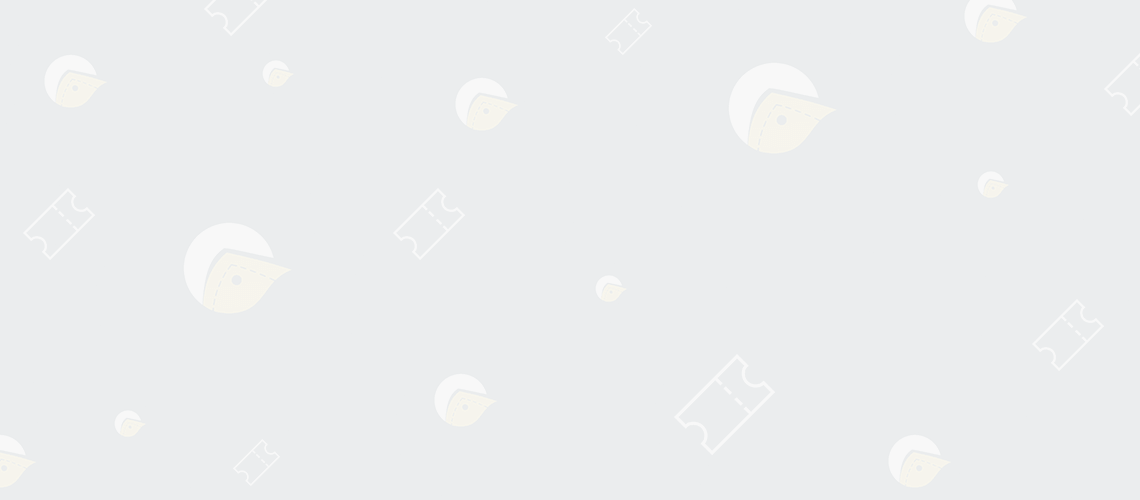
Affinity Photo 4 hour Online Introductory Training
Share this Event
Share this on Facebook Share on Twitter Share this on Linkedin
https://ticketease.co.uk/event/owen-daily/2020/05/affinity-photo-4-hour-online-introductory-training
Tickets
Event Details
Affinity Photo - Introductory Course £40
This 4 hour introductory online course provides hands-on training in the basics of Affinity Photo.
Using Affinity Photo in this practical online teaching session, you will develop skills for creating, manipulating and mixing images for web graphics, print publications or digital art works.
By the end of the course, you will:
- Manage the Affinity Photo Environment to find your way around the tools and save your setup to suit your needs
- Work with Selections to edit, manipulate and combine images easily
- Enhance an image using filters and simple correction techniques
- Use Paint and Retouch techniques to complete quick fix repairs on small flaws or rework large areas seamlessly
- Work with layers to refine and enhance your selections and compositions
- Output for print and web saving and sharing your work in the best format for end use
On-line class sizes are limited to 10 participants to ensure plenty opportunity to interact and learn together.
Classes are delivered online using Zoom, which allows for good interaction, including screen and mouse sharing.
Secure your place now and enjoy peace of mind with a no-quibble refund.
NOTES:
These classes are designed to help you get up and running quickly with all the essential knowledge to produce professional quality documents using Affinity Software, which offer a viable, affordable and professional-grade alternative to Adobe CC.
Affinity are currently offering a generous three month (90 day trial) of their software, and a time-limited half-price offer of £26 per package.
To participate in classes students are expected to DOWNLOAD THE 90 DAY FREE TRIAL or purchase their own copy of Affinity software prior to 20 May to take advantage of these special offers. After 20 May prices will revert to standard £50 per package and trials will be the normal 30 days. Affinity is available for Mac and PC and tends to run quickly on even slightly older hardware.
Classes are delivered online using Zoom, which allows for good interaction, including screen and mouse sharing.
What prior knowledge or skills do I need to attend this class?
None! As far as design software is concerned we start from zero and make no assumptions. If you can download software in advance, create files and folders and manage your work in a (semi-) organised way you will do just fine!
What is provided?
Owen provides a presentation, course outline, working files, demonstration and hands-on experimental tasks working towards a "press-ready" production quality final product. Along the way he will share essential tips and tricks.
To participate in classes students are expected to download the 90 day free trial or purchase their own copy of Affinity software prior to 20 May to take advantage of these special offers.
Classes are delivered online using Zoom, which allows for good interaction, including screen and mouse sharing.
These classes are designed to help you get up and running quickly with all the essential knowledge toproduce proffesional quality documents using Affinity Software, which offer a viable, affordable and professional-grade alternative to Adobe CC.
Affinity are currently offering a generous three month (90 day trial) of their software, and a time-limited half-price offer of £26 per package.
To participate in classes students are expected to download the 90 day free trial or purchase their own copy of Affinity software prior to 20 May to take advantage of these special offers. After 20 May prices will revert to standard £50 per package and trials will be the normal 30 days. Affinity is available for Mac and PC and tends to run quickly on even slightly older hardware.
Classes are delivered online using Zoom, which allows for good interaction, including screen and mouse sharing.
What prior knowledge or skills do I need to attend this class?None! As far as design software is concerned we start from zero and make no assumptions. If you can download software in advance, create files and folders and manage your work in a (semi-) organised way you will do just fine!
What is provided?Owen provides a presentation, course outline, working files, demonstration and hands-on experimental tasks working towards a "press-ready" production quality final product. Along the way he will share essential tips and tricks.
What if I change my mind or can't attend?You can either rebook another session or ask for a no-quibble refund.
Any questions?
If you have any questions please email owen@daily.org.uk